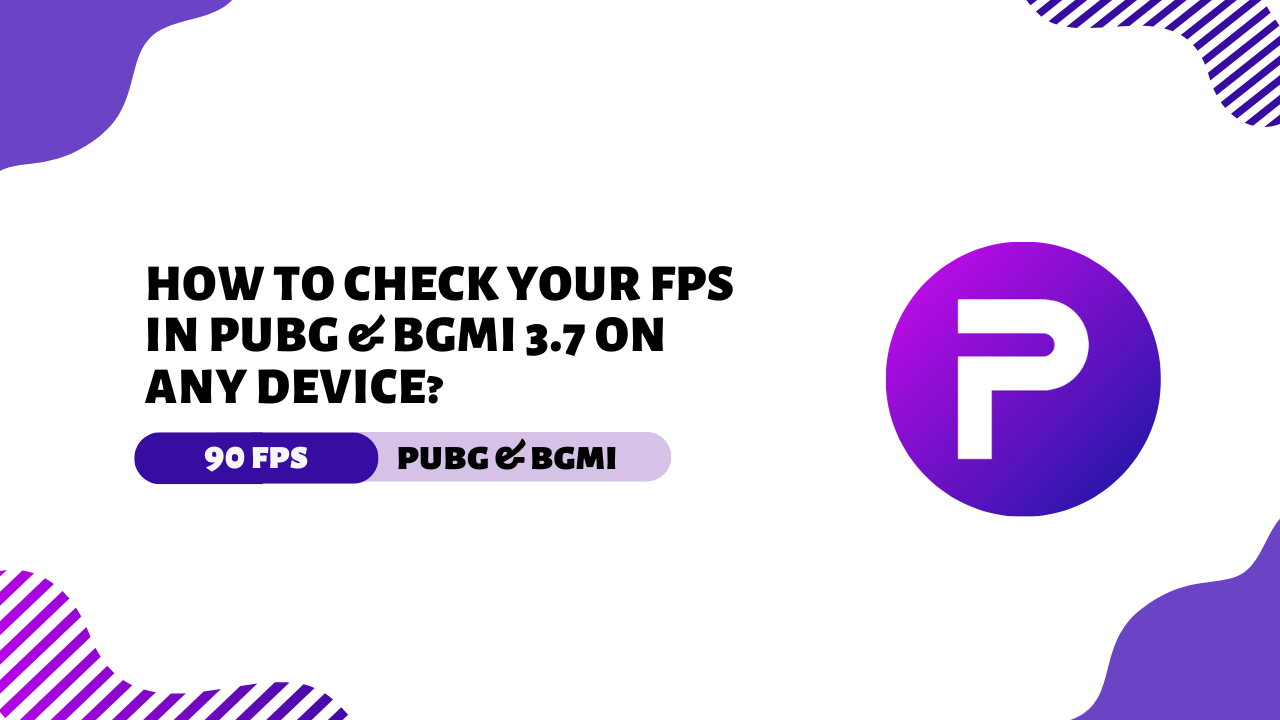Do you feel like PUBG or BGMI isn’t running smoothly on your device? The issue might be your FPS (frames per second)! Higher FPS means smoother and more responsive gameplay.But do you know what FPS your game is currently running at?If not, don’t worry — we’ve got you covered!
In this guide, we’ll show you how to check FPS on Android and iOS and share the best tips to boost your FPS so you can enjoy ultra-smooth, lag-free gameplay in BGMI or PUBG. Let’s get started!
What is FPS in gaming?
FPS stands for Frames Per Second, which means how many images appear on your screen every second.
In simple terms, the higher the FPS, the smoother your gameplay will be. If the FPS is low, the game may feel laggy, choppy, and less responsive.
In competitive gaming, high FPS gives you a clear advantage — smoother movement, quicker reactions, and better control help you stay one step ahead of your enemies!
Why is FPS so important in PUBG & BGMI?
Why is FPS So Important in PUBG & BGMI?
If you’re a serious gamer, high FPS isn’t just a bonus — it’s essential. It’s not just about numbers; FPS has a direct effect on how smooth and responsive your gameplay feels.
✔️ Smooth Gameplay – Higher FPS means ultra-fluid movement, making it easier to aim, shoot, and move with precision.
✔️ Faster Reaction Time – More frames per second allow you to spot enemies quicker and react faster, often letting you shoot first.
✔️ Lower Input Delay – With low FPS, there’s a slight delay between pressing a button and seeing the action on screen. High FPS reduces this delay, giving you instant control.
In competitive matches, high FPS can be the difference between winning and losing. The smoother and faster your gameplay, the better your performance!
Minimum and Recommended FPS for Smooth Gameplay
| FPS | Performance |
| 30 FPS | Playable but not smooth |
| 60 FPS | Good for casual gaming |
| 90 FPS | Smooth experience, preferred by pros |
| 120+ FPS | Ultra-smooth and best for high-end devices |
How to Check FPS of PUBG & BGMI on Android?
If your game feels laggy or your FPS is low, don’t worry! Try these simple tips to boost performance:
- Reduce Graphics Settings – Lower the resolution, shadows, and texture quality. The fewer effects your device has to process, the smoother your game will run.
- Close Background Apps – Make sure to close all unnecessary apps before launching PUBG or BGMI to free up RAM and processor power.
- Turn On Performance Mode – Many smartphones offer a Game Mode or Performance Mode. Activating it can give your FPS a noticeable boost.
- Keep Your Phone Cool – Overheating can cause FPS drops. Remove the phone case and use a cooling fan or play in a cool environment to maintain stable performance.
Apply these tips regularly for a smoother, lag-free gaming experience!
How to Check FPS of PUBG & BGMI on iOS?
If you play PUBG or BGMI on iPhone or iPad and want to know your FPS, unfortunately iOS does not have a built-in FPS counter. But don’t worry, these 3 ways can work:
- Use Third-Party Apps – You can track your FPS using apps like FPS Monitor. These apps analyze system performance and show approximate FPS.
- External Recording Device – If you want to take a technical approach, you can analyze FPS using a high-refresh-rate camera or capture card. This method is used by pro gamers and tech reviewers.
- Tweaks for Jailbreak Users – If your iPhone is jailbroken, there are some special tweaks available that can enable FPS counter. But this can be risky, so think carefully before trying it.
How to Increase FPS for Smooth Gameplay?
If your game is lagging or FPS is low, then follow these simple tips:
- Reduce Graphics Settings – Set Resolution, shadows, and texture quality to low. The lower the settings, the smoother the game will run.
- Close Background Apps – Before starting PUBG/BGMI, close extra apps so that the phone’s RAM and processor are free.
- Turn on Performance Mode – Many phones have Game Mode or Performance Mode. Enabling this can improve FPS.
- Keep the phone cool – FPS drops due to excessive heat. Keep the phone cool while gaming, remove the cover and use a cooling fan if necessary.
If you want more information you can visit our another post [Click Here]
Conclusion
Checking FPS in PUBG & BGMI is important to ensure smooth gameplay. In this guide, we’ve shared simple ways to check FPS on Android and iOS.
If your FPS is low, you can improve it by lowering graphics settings, closing background apps, and turning on performance mode. These quick tips can help you enjoy lag-free gaming!
Now that you know how to check FPS, test it once to see if your game is giving the best performance or not!